Pricing and Features in 2025

AI code review tools are now more crucial than ever, with the rise of AI coding tools. Users often lose control over their codebase when they are “vibe coding”, but it can lead to significant vulnerabilities. Here are the top 10 AI code review tools to integrate your workflows:
CodeRabbit
CodeRabbit offers:
- Fine-tuned code reviews that adapt through user feedback and custom instructions.
- Integration with task tracking tools like Jira and Linear, along with Git integrations.
CodeRabbit meets SOC2 Type II, GDPR, and HIPAA compliance requirements, ensuring it’s appropriate for use in healthcare and financial technology sectors.
GitHub Copilot
An AI-powered code completion tool that assists developers by suggesting code snippets and entire functions as they type, integrating seamlessly with Visual Studio Code and the GitHub website. The functionality of the tool changes as:
- Review selection: Only offered on Visual Studio Code. It is a simpler review process with code highlights. It supports all languages.
- Review changes: Available on both Visual Studio Code and GitHub website. It supports C#, Go, Java, JavaScript, Markdown, Python, Ruby, and TypeScript and offers customizing coding guidelines.
You can set up Copilot to automatically review all pull requests by configuring rulesets at either the repository or organization level.
Amazon CodeGuru
AWS’s CodeGuru uses machine learning to identify code defects, security vulnerabilities, and performance bottlenecks in Java, Python, and JavaScript applications.
- Simplified, flexible API for vulnerability detection
- Integration at any development lifecycle stage
- Works with IDEs and CI/CD pipelines
CodeGuru:
- Identifies expensive code and optimization opportunities
- Minimal production overhead for continuous running
Provides:
- CPU utilization analysis
- Heap memory usage summaries
- Latency monitoring
- Interactive flame graphs
- ML-powered optimization recommendations
- Real-time anomaly detection with SNS notifications
Codacy
An automated code review tool that analyzes code quality, security, and style issues across multiple languages, providing detailed reports and suggestions for improvement. Offers DAST support. It can be used in 49 different programming languages.
For open-source projects, it offers unlimited lines of code review for free.
DeepCode (Snyk)
A cloud-based AI code analysis tool that scans codebases to identify potential bugs and vulnerabilities, supporting multiple languages such as Java, Python, and JavaScript.
Qodo
Qodo offers a code review agent named Qodo Merge, allowing users to chat and implement code in pull requests.
Bito AI Code Review Agent
The solution connects with GitHub, GitLab, and Bitbucket to evaluate code changes, providing precise recommendations for fixing errors, improving performance, and enhancing security.
A standout feature is Bito’s ability to estimate review effort based on PR complexity, allowing teams to prioritize high-impact changes.
It supports 50+ programming languages with 25+ spoken languages.
Code Climate
Code Climate offers a code review tool called Quality that automates the assessment of code quality, maintainability, and test coverage. By integrating with your version control system, Quality provides real-time feedback on pull requests, enabling teams to merge code with confidence. Key features include
- Automated code review comments: Quality delivers automated comments on pull requests, highlighting issues related to test coverage, maintainability, and style. This ensures that the code adheres to established standards before merging.
- Test coverage insights: It offers line-by-line test coverage reports within diffs, allowing developers to see coverage on new lines of code in pull requests and avoid merging insufficiently tested code.
- Maintainability alerts: Quality identifies frequently changed files with inadequate coverage and maintainability issues, helping teams focus on areas that require attention.
- Code prioritization: It correlates code quality information with areas of high churn, enabling teams to prioritize efforts on files with significant issues.
Cursor
Although not a code review tool, Cursor’s ability to parse the whole project can be used as an AI code reviewer. Also, its bug finder option makes it helpful for the code review process.
However since it is an experimental feature now, users should be aware that it may not be efficient to use it.

It can be prompted with custom instructions, but users should be careful about the cost of the tool since it is not a cheap option.

Windsurf
Windsurf doesn’t offer a dedicated code review feature, but users can review their entire codebase and leverage AI to identify and fix potential issues with a single click.
What is AI code review?
AI code review is an automated process that examines the code of a software application for potential problems and inefficiencies. With contextual understanding, they can also suggest code fixes to improve code quality. They detect bugs with the help of large language models and AI algorithms. They can identify code smells.
It involves the use of machine learning models to identify and fix coding errors, optimize code performance, and make recommendations for improvements.
The power of AI code review lies in its speed and scalability, allowing it to analyze vast amounts of code in seconds.
Dynamic code analysis
Dynamic code analysis evaluates software by executing it in real-time and monitoring its behavior during runtime. This approach:
- Tests the actual execution of code rather than just examining the source code
- Can detect memory leaks, performance bottlenecks, and runtime exceptions
- Reveals issues that only appear when the software is running with real data
- Includes techniques like unit testing, integration testing, and profiling
Static code analysis
Static code analysis examines source code without executing the program. This approach:
- Reviews code for potential bugs, vulnerabilities, and coding standard violations
- Identifies issues early in the development process before runtime
- Detects syntax errors, security flaws, and code quality issues
- Can be automated and integrated into CI/CD pipelines
The main difference is that static analysis examines code structure and patterns without running it, while dynamic analysis observes the actual behavior during execution. Most effective development workflows incorporate both approaches for comprehensive code quality assurance.
Benefits of AI code review
Efficiency and speed
- AI code review tools can analyze code in real-time, providing instant feedback and highlighting potential problems.
- They can detect errors and security vulnerabilities that human reviewers might miss.
- AI code review tools can also automate the process, allowing developers to focus on more complex tasks and problem-solving.
Improved code quality
- AI code review tools can help maintain consistent code standards and identify stylistic quirks.
- They can also provide detailed feedback and recommendations on a wider variety of coding issues and errors.
- By using AI code review tools, developers can improve their skills and learn new techniques.
- Most of them offer static application security testing.
Limitations and challenges
Over-reliance on AI tools
- One major concern with AI code review is the potential over-reliance on these tools.
- While AI can be a valuable aid, it should not be seen as a replacement for human developers.
- The automatic code review feature speeds up the workflows, but it should be controlled by a human code review expert.
Managing false positives and false negatives
- False positives occur when a code review tool flags code as problematic when it’s not, while false negatives occur when the tool misses actual issues.
- To overcome these challenges, AI code review tools need to continuously learn and improve.
Best practices for using AI code reviews
Tips from experts
- Pair AI reviews with human insights: Use AI code reviews alongside human reviews to ensure that the code is both technically sound and aligns with project goals.
- Customize rules to fit your project: Adjust the AI tool’s rules to match your project’s coding standards to reduce unnecessary alerts. Also, automated code review comments can be used.
- Use AI feedback as a learning tool: Treat AI suggestions as a way to learn and improve, discussing them with your team to understand why and how to avoid similar issues in the future.